Launchy is an open source keystroke launcher that has been around since 2007. I had used it in the past but without any real purpose and I didn’t give it enough time or attention to discover its numerous applications. Recently I have being using it at work to reduce some of the time I spend looking for and clicking on toolbar and quick-launch shortcuts. When writing code, the last thing I want to do is have to reach for the mouse and dig around for a shortcut. I can run Launchy from within any application by using the Alt+Space keyboard shortcut.
Launchy assigns keywords to certain actions and runs a search for your input to find any matching keywords. The key to using Launchy effectively is to keep the number of shortcuts and commands to the bare minimum so that the keywords you use will match the shortcut/command you want to execute.
1) Apps and Folders
Launchy will index all of the shortcuts and folders in your start menu (as does the search in Vista and Windows 7 start menus).
2) Solutions
By indexing your development folder for *.sln and *.csproj files, you can open up a solution/project in Visual Studio without having to go to Windows Explorer or the VS Start Page!
3) Runner Plugin
Launchy comes with a Runner and Weby plugin that you can use to run program and web based commands. Let’s look at the Runner plugin first.
You can setup runner commands to link a program with a keyword and allow user input:
A command can be executed by entering [Keyword] Tab [Parameter]:
4) Weby Plugin and Custom Searches
Launchy will index your browser bookmarks by default (IE and FF) and comes with a slew of searches such as Google, Wikipedia, Amazon etc. You can add to these and I’ve added a couple of custom Twitter searches:
Running the search commands follows the same [Keyword] Tab [Parameter]pattern as the Runner.
hash Tab fail would give:
and wiki Tab launchy would give:

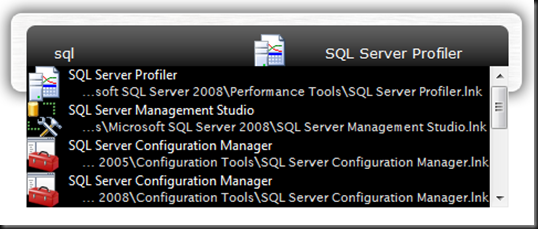
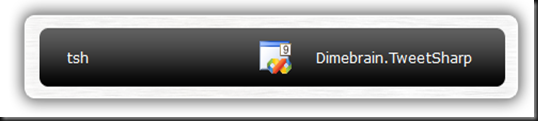
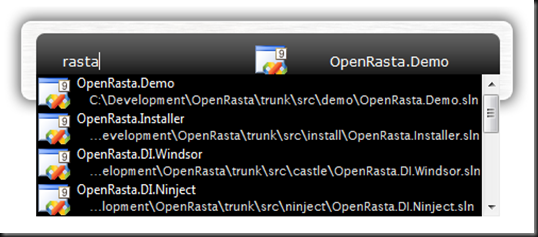
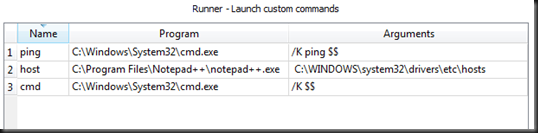
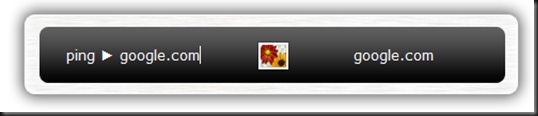
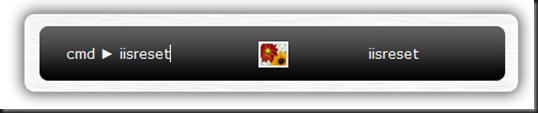
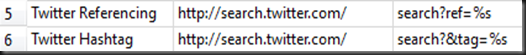
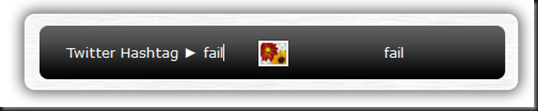
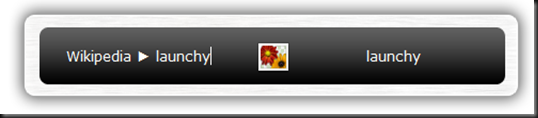

0 comments:
Post a Comment